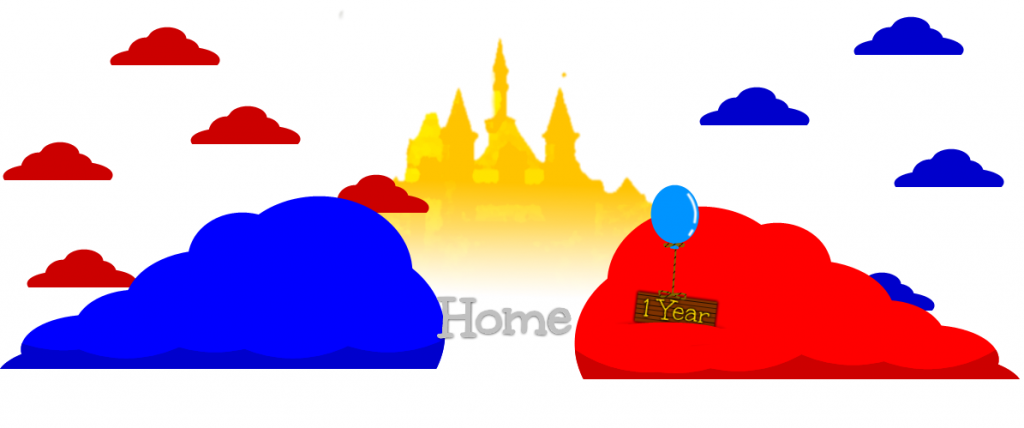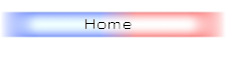I got my own iOS icon! If you're interested in adding it to your iOS device, I'll show you how.
1st step: Go to Dantopia blog using Safari.
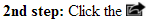
3rd step: Click "Add to Home Screen".
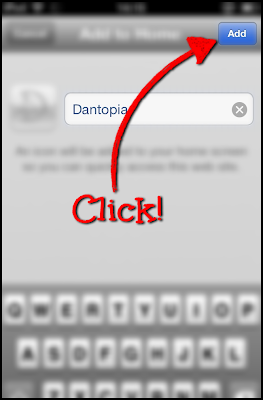
4th step: You will have the option to change the name. When you're done click "Add".
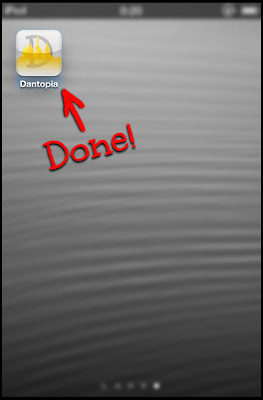
The icon will automatically be added to your Home Screen!
There you have it! Dantopia's icon's on your Home Screen!
Thanks for adding it!